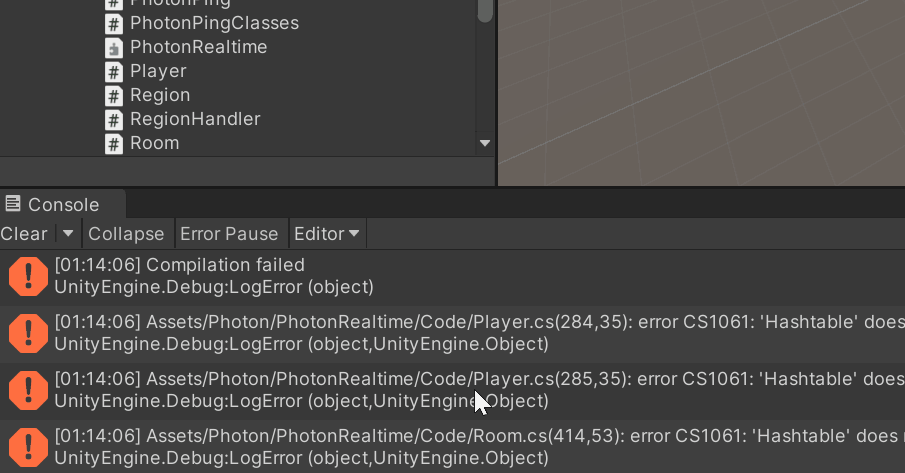Build
To initiate the build process, ensure that both the sources and options are configured properly.
Output
Specify the destination path for the assembly output file. Click Browse to navigate and select the location along with the desired file name.
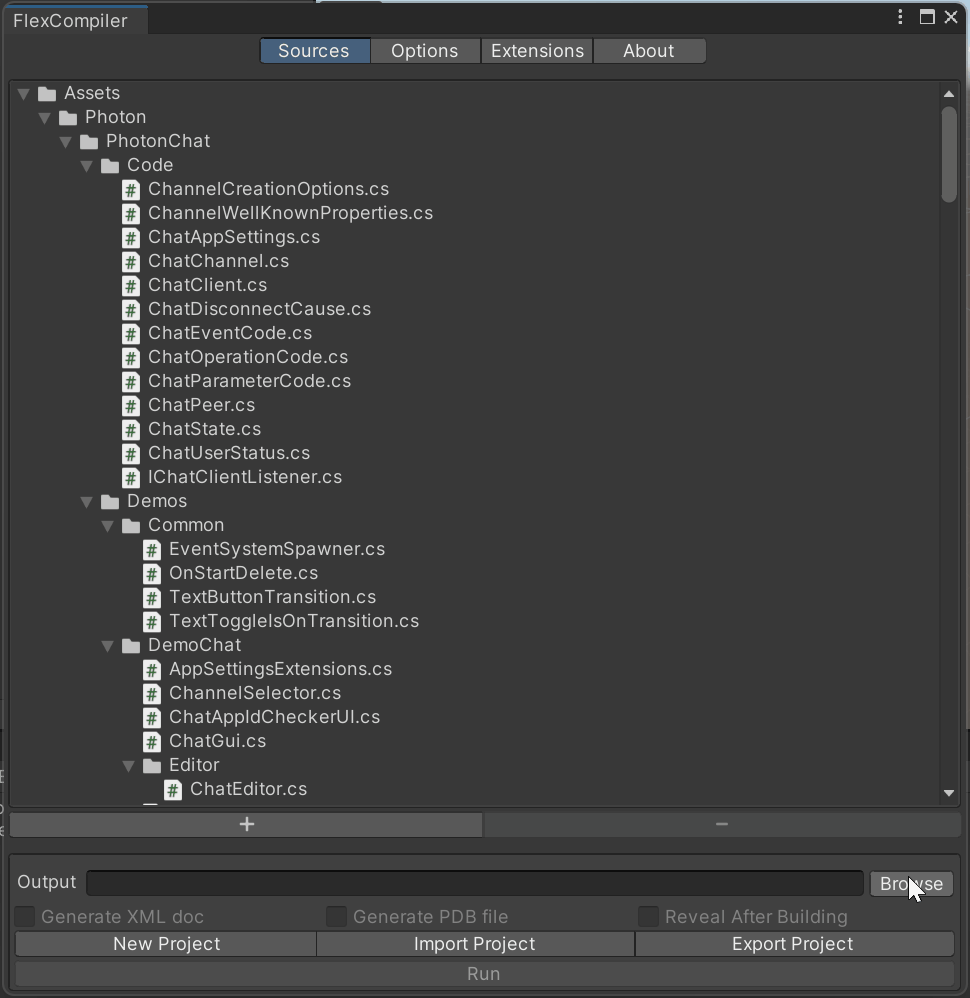
Generate XML doc
Enable this option to automatically generate an XML document, primarily used for IntelliSense purposes. The generated XML file will have the same name and path as the assembly output file but with a different file extension.
Generate PDB file
Select this option to generate a PDB (Program Database) file, essential for debugging purposes. The PDB file will share the name and path with the assembly output file but with a different file extension. Note: This option is available only on Windows platforms.
Reveal after building
Enable this option to automatically open File Explorer or Finder at the output file location after the build process completes.
Run
Click "Run" to start the compilation process. Results and logs will be printed in Unity's Console view.

Clicking an error log will highlight the related script for you.